Uploading Videos to a Content Container
After you have provided the initial Container information, you will be asked to select a video file to upload for analysis. Videos of any length can be uploaded, however there is a 5GB size limit per file.
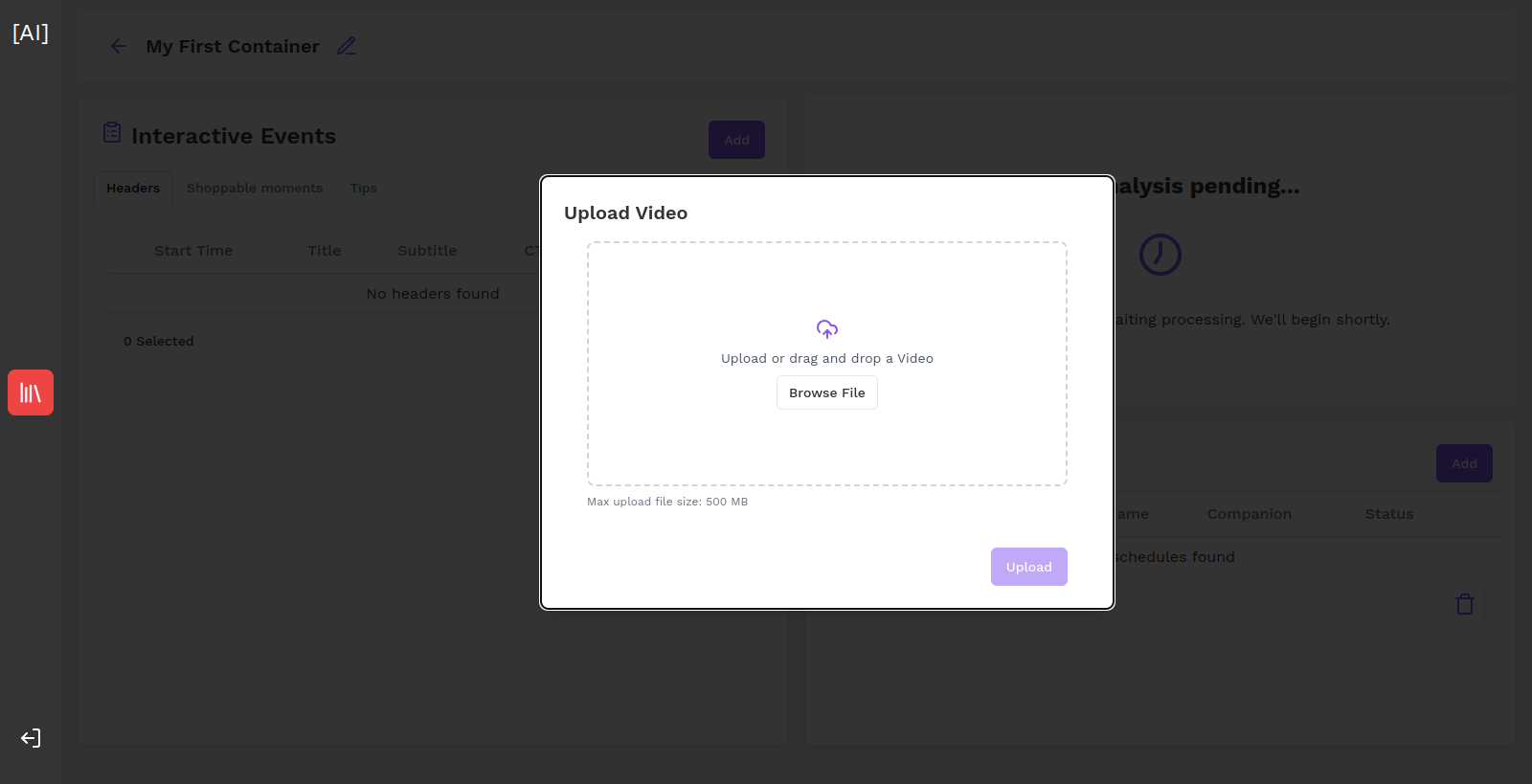
Browse to your file and click the button to upload it. You can view the upload progress on the screen. Navigating away from the page will cancel the upload, but you can always restart it by navigating back to the Content Container later.
AI Analysis
Once you have uploaded a video to your Content Container, the AI Analysis will be automatically queued. You can review the current status and progress of the analysis job on the Container page.
When the Analysis has completed, you will be able to interact with the chatbot to interrogate the understanding of the bot. You can ask the chatbot to suggest tips and shoppable moments for you. Once it has provided the suggestions, you can choose to either create these manually, or click the button to automatically add the suggestions for you as drafts.