Schedules
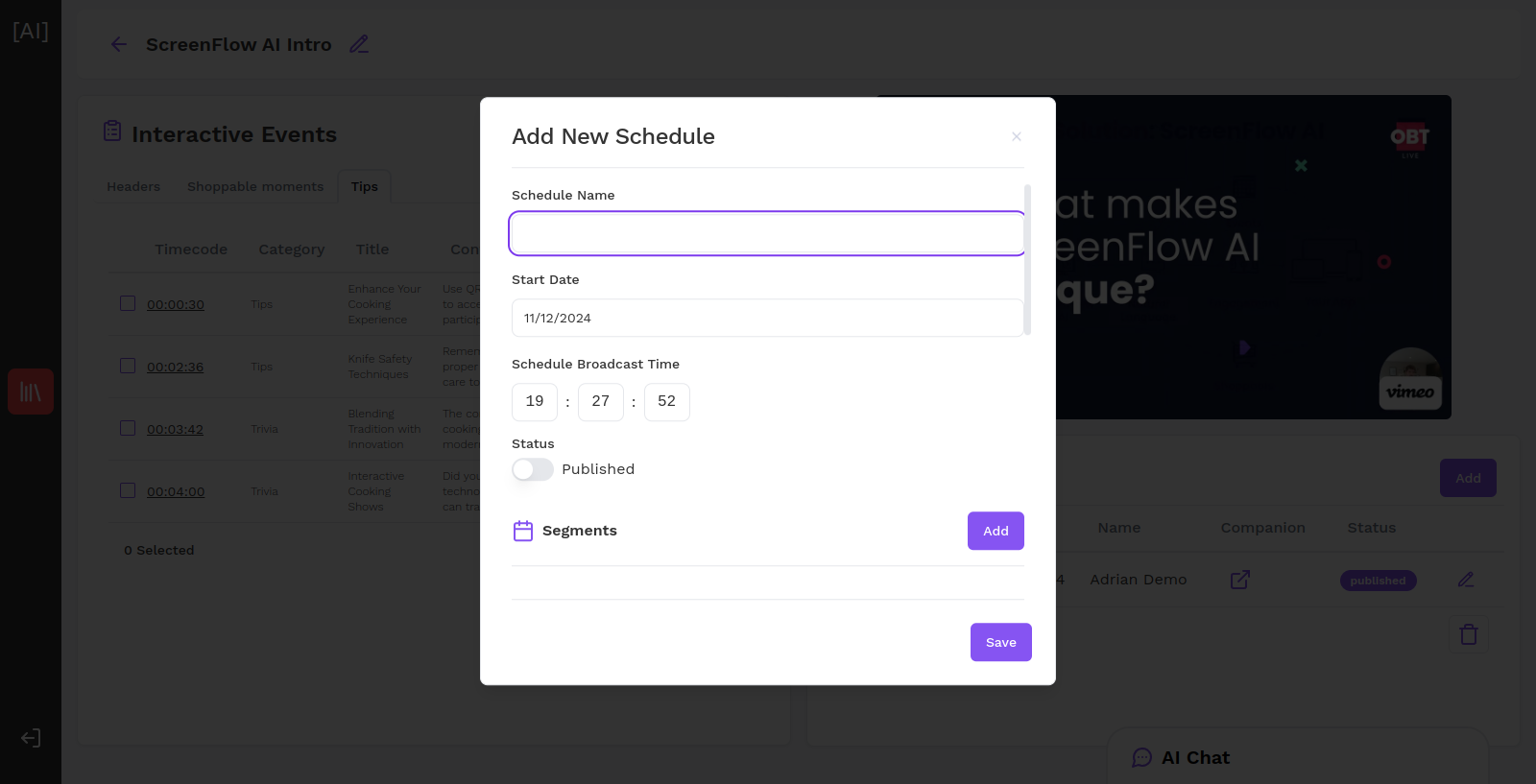
Schedules represent broadcast times for the content. For example, if you plan to broadcast the content on Channel X at 9pm on Monday, you would create a Schedule for that date and time.
Each Schedule comes with a dedicated Companion App link and QR Code, which you can display to your viewers to direct them to the Companion App for that Content Container and Schedule.
Once you have fully defined a Schedule, you must mark it as Published for it to be accessible through the Client SDKs or Companion App.